A Hushmail account is a web-email service focusing on encryption and offer by Hush Communications Ltd. Below is a step-by-step guide on how you can recover your Hushmail account.
How to Recover your Hushmail account
Hushmail offers custom domains to customers. Resetting a passphrase on Hushmail can only be done by an administrator on the domain. Below are the steps an administrator can take to reset the password.
First, you will need to:
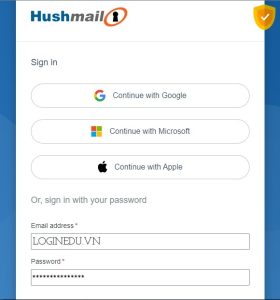
- Have the ability to access the passphrase shadows folder on the administrator account.
- Be able to locate the entry account needing the passphrase reset in the shadows folder in the administrator account.
- Be able to sign into Hushtools using the administrator account.
How to Locate the Shadow Entry
Do the following to locate the passphrase in the shadow entry:
- Sign in to your Hushmail administrator account.
- Click on the mail folder called Passphrase Shadows.
- Open a recent email for the account you wish the passphrase
- Copy that entry with the message as it is required when resetting the passphrase. That entry is referred to as the passphrase component.
Reset the Passphrase
Follow the steps below to reset the passphrase:
- Sign in to Hushtools using your administrator account.
- Select Users and click on Show All Users which will show a list of all users in the domain.
- Click on the Edit link located next to the username of the account you are resetting the account for.
- Click on Reset Paraphrase.
- Paste the passphrase component in the field under the name paste one of the passphrase components required to reset.
- Fill in the new passphrase and confirm the passphrase.
- Click on OK and you can sign into the account with the new passphrase.
How to Maintain Email Security
Follow the tips below to keep your account safe.
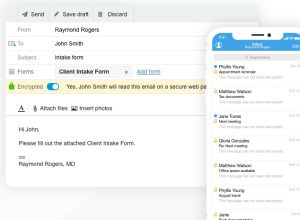
- Using strong, unique passwords. Ensure your password has at least 8 characters with letters both lower case and upper case, numbers and special characters.
- Be wary of phishing attempts. Careful of suspicious emails, especially those asking for sensitive information or containing unfamiliar links.
- Do not recycle passwords for different accounts: Use a new password for each account.
Hi! Kim here!
ABOUT ME
Creative and versatile writer with over 10 years of experience in content creation, copywriting, and editorial roles. Adept at crafting compelling narratives, engaging audiences, and meeting tight deadlines. Proficient in SEO practices, social media strategy, and content management systems.
Senior Content Writer
The Login. & co, New York, NY
June 2018 – Present
Lead a team of writers to produce high-quality content for various clients, including blogs, articles, and social media posts.
Developed content strategies that increased website traffic by 40% over a year.
Collaborated with marketing teams to create engaging campaigns and promotional materials.
Wrote copy for advertising campaigns, product descriptions, and email newsletters.
Conducted market research to tailor content to target audiences.
Improved client engagement rates by 30% through effective copywriting techniques.
Skills
Writing & Editing: Creative writing, copywriting, content creation, proofreading, editorial processes.
Technical: SEO practices, content management systems (WordPress, Drupal), Microsoft Office Suite, Google Workspace.
Marketing: Social media strategy, digital marketing, email marketing.
Research: Market research, data analysis, trend identification.
Contact me:

