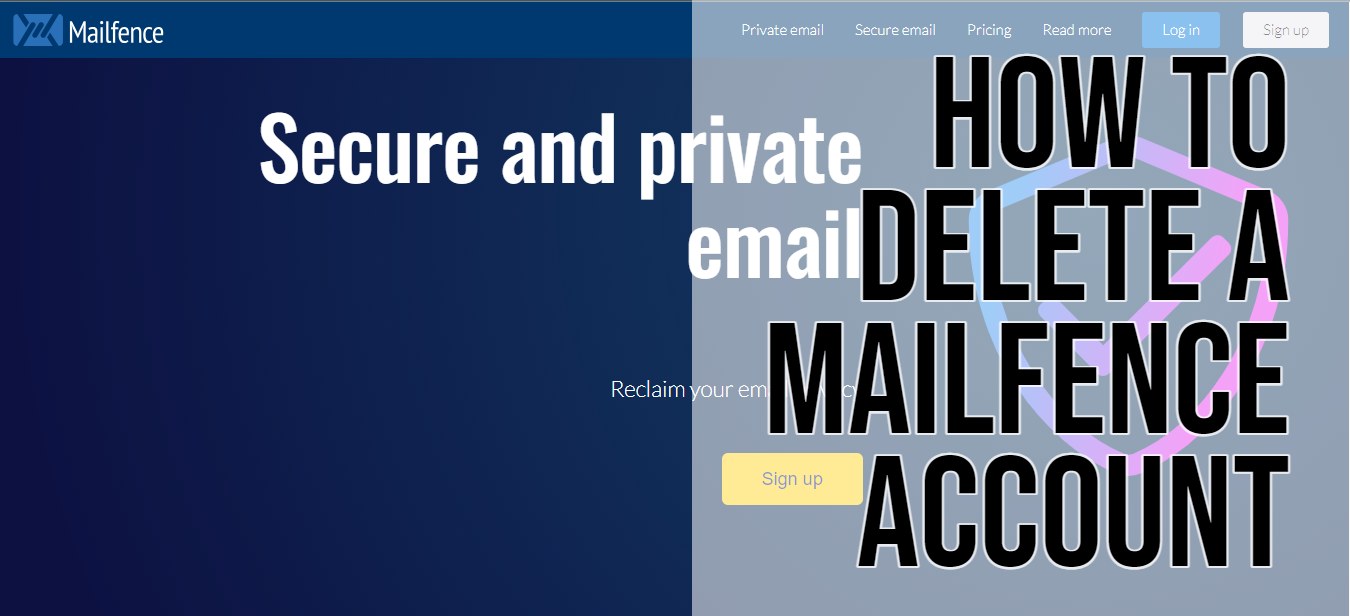How to Delete a Mailfence Account. If you have decided to reduce your digital footprint by deleting your Mailfence account, you can follow the steps in this guide.
How to Delete a Mailfence Account
- Log into your Mailfence account.
- Go to Settings
- Click on Account then General.
- Click on Delete Account.
How to Use the Admin Console
Mailfence admin console is available to paying customers. It is found on Go Settings> Administration. It allows admins to create and manage additional users. Follow the steps below to create a user:
Go to the Administration option and click on Add User.
- Fill in that user’s details!
- Finish and click on Create.
- However, you need to top up your wallet before attempting to add a user.
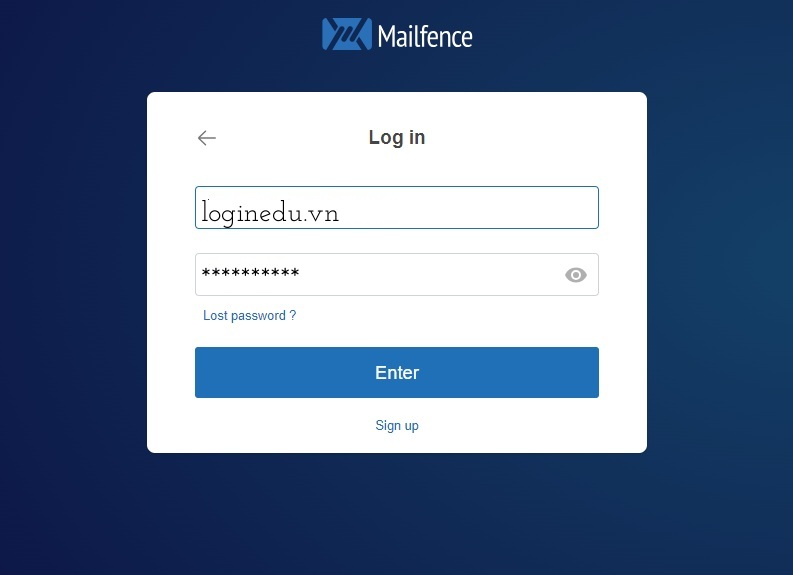
How to Add Credit to your Master Account
- Click on the link add Provision.
- Select your preferred payment method. Either credit/debit card or PayPal
- Complete the Provision now.
Add Aliases for Users
- Choose Administrator or User
- Click on Add Alias.
- Fill in the email identifier on the left side and on the right set your domain.
- You can choose custom or a default Mailfence one. Then Edit aliases and click on the edit blue button.
How to Edit a User
- Choose a User
- Click on New Password and change their password.
- Click on the Disable Account option to edit a User.
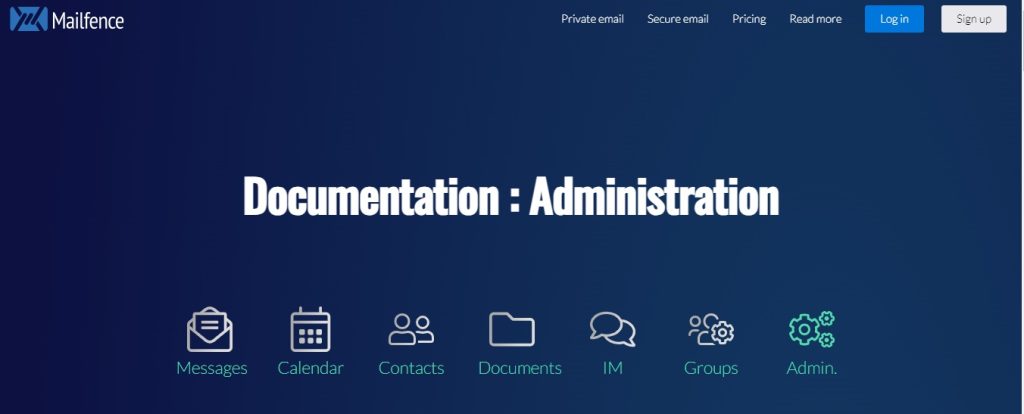
How to Edit Subscription Per User
- Choose a user
- Select Change Subscription.
- Choose one of the plans and click Save
- If you are upgrading a user, ensure there is money in your wallet.
Hi! Kim here!
ABOUT ME
Creative and versatile writer with over 10 years of experience in content creation, copywriting, and editorial roles. Adept at crafting compelling narratives, engaging audiences, and meeting tight deadlines. Proficient in SEO practices, social media strategy, and content management systems.
Senior Content Writer
The Login. & co, New York, NY
June 2018 – Present
Lead a team of writers to produce high-quality content for various clients, including blogs, articles, and social media posts.
Developed content strategies that increased website traffic by 40% over a year.
Collaborated with marketing teams to create engaging campaigns and promotional materials.
Wrote copy for advertising campaigns, product descriptions, and email newsletters.
Conducted market research to tailor content to target audiences.
Improved client engagement rates by 30% through effective copywriting techniques.
Skills
Writing & Editing: Creative writing, copywriting, content creation, proofreading, editorial processes.
Technical: SEO practices, content management systems (WordPress, Drupal), Microsoft Office Suite, Google Workspace.
Marketing: Social media strategy, digital marketing, email marketing.
Research: Market research, data analysis, trend identification.
Contact me: