How to Clear Yahoo Storage. Emails are a crucial part of this modern age both in professional and personal lives. Email providers such as Yahoo offer users ample storage spaces that accommodate, emails, important details, and attachments. However, space can run out, especially if you have been keeping the account for a long. For this reason, you can manage the storage space by clearing it.
How to Delete Emails on Yahoo
If you wish to delete Yahoo email in bulk, follow the steps below.
- Log into your Yahoo Mail.
- Click on the check box at the top left part of the messages.
- Click on Delete or the trash can icon to delete this email.
How to Manage your Yahoo Storage
Follow the following tips to manage your Yahoo storage.
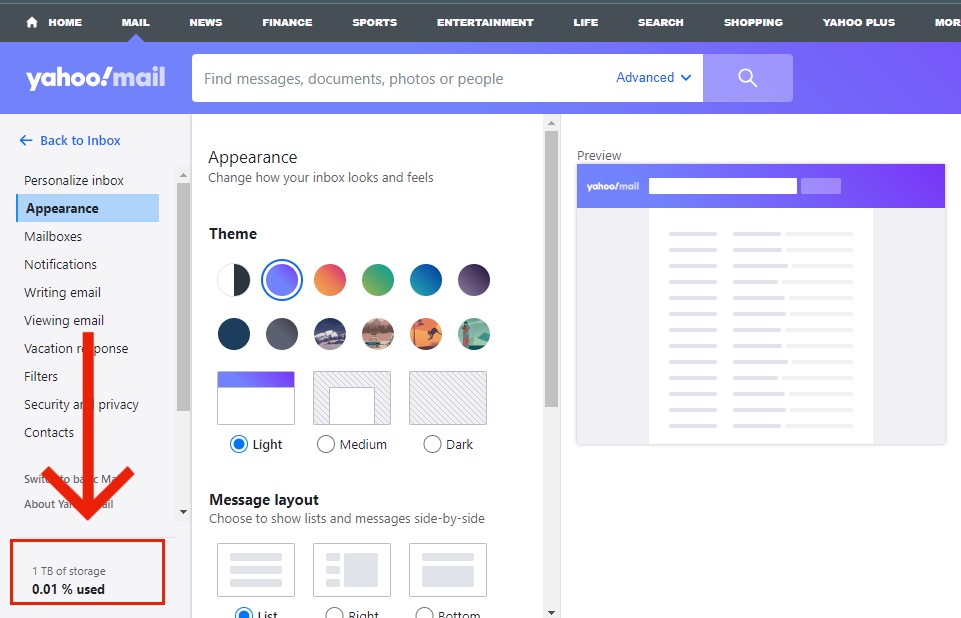
Delete unnecessary emails regularly
There are many emails that you receive daily that are unnecessary such as Facebook, LinkedIn or any other notifications. Since you already access those ass in any other form, you can delete the regularly and regain the storage space.
Archiving Emails
There are emails that you may not need to access but you may need them in future for reference. In this case, you can archive these emails to save storage space. This allows you to have a clutter-free inbox. You can select emails that you wish to archive and click on the Archive button.
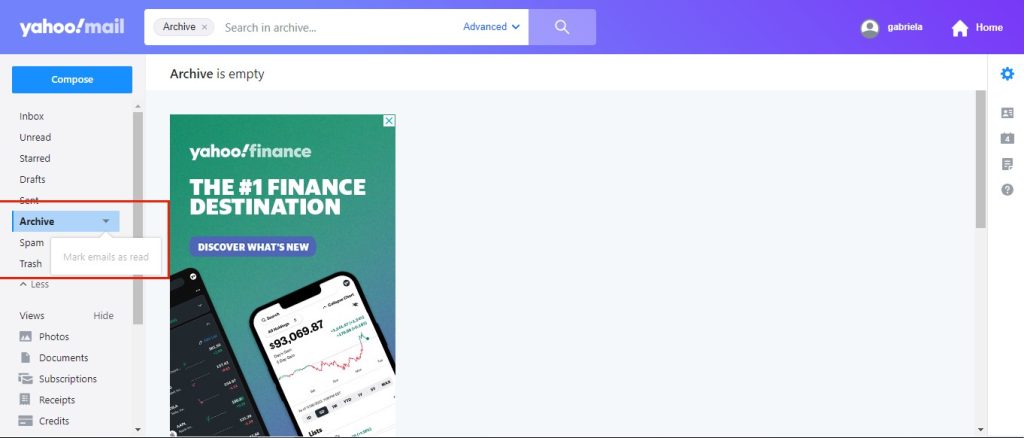
Managing attachments
These consume the most space in Yahoo storage. First, you can delete any unnecessary attachments. These should be the ones that are no longer needed. Secondly, if you have large attachments compress them. There are various compression tools available online that can reduce the size of the attachments. You can also consider using cloud storage services.
Clear the Trash and Spam Folders
Once you delete emails, follow through the deletion by clearing the trash folder to have more space. Also, go through your Spam folders to delete the emails.
Hi! Kim here!
ABOUT ME
Creative and versatile writer with over 10 years of experience in content creation, copywriting, and editorial roles. Adept at crafting compelling narratives, engaging audiences, and meeting tight deadlines. Proficient in SEO practices, social media strategy, and content management systems.
Senior Content Writer
The Login. & co, New York, NY
June 2018 – Present
Lead a team of writers to produce high-quality content for various clients, including blogs, articles, and social media posts.
Developed content strategies that increased website traffic by 40% over a year.
Collaborated with marketing teams to create engaging campaigns and promotional materials.
Wrote copy for advertising campaigns, product descriptions, and email newsletters.
Conducted market research to tailor content to target audiences.
Improved client engagement rates by 30% through effective copywriting techniques.
Skills
Writing & Editing: Creative writing, copywriting, content creation, proofreading, editorial processes.
Technical: SEO practices, content management systems (WordPress, Drupal), Microsoft Office Suite, Google Workspace.
Marketing: Social media strategy, digital marketing, email marketing.
Research: Market research, data analysis, trend identification.
Contact me:

