With Proton Mail, you can delete or combine accounts. However, you need to be careful when deleting an account because you cannot recover it. Proton also do not recycle usernames which means the username is unavailable in the future.
How to Delete your Proton Account
- Log into your Proton Mail account https://account.proton.me/login .
- Click on Settings > All Settings> Account> Account and Password > Delete Account.
- Then click on the Delete your account button.
- Indicate a reason for leaving the service.
- You will need to verify your username and password for safety. You will also need to go through the two-factor authentication if you have set it up by filling in the code.
- You will also see a warning indicating that deleting an account is permanent.
- Click on yes I want to permanently delete this account and all its data.
- Click on Delete to proceed and delete your account. When you delete the account you also lose all the apps including Proton VPN, Proton Drive and the calendar.
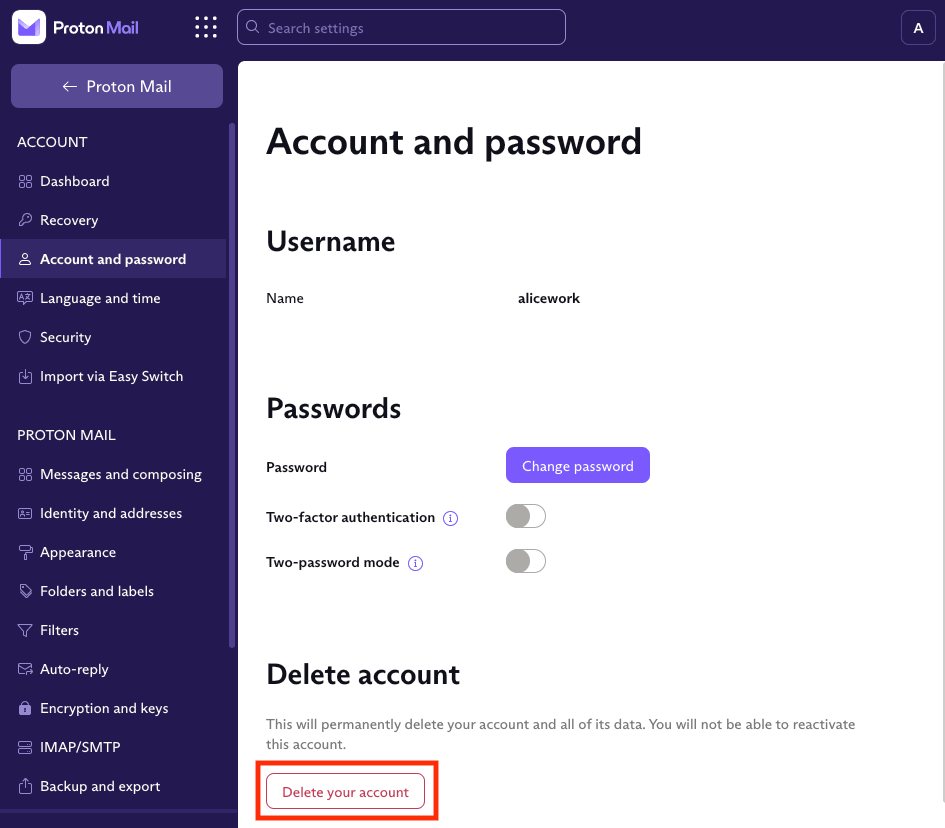
How to Delete Proton Mail Using iOS
- Sign into your account.
- Go to Settings> Account settings> click on Your Proton Account name and click on Delete.
- Indicate a reason for deleting the account.
- Reconfirm using the the 2FA if it is enabled.
If you face an issue with the process, you can contact customer care.
Tips For Effectively Communicating With Proton Mail Customer Service
To ensure a smooth and efficient interaction with Proton Mail customer service, consider the following tips:
- Be clear and concise: Describe your issue or inquiry clearly and provide all the necessary details. It helps the customer service team understand your situation better and provide a more accurate response.
- Include relevant information: To expedite the troubleshooting process, include any relevant information, such as error messages, device details, and steps you’ve already taken to resolve the issue.
- Be patient and polite: Remember that customer service representatives are there to help you. Stay patient and polite, even if the resolution takes longer than expected. Being courteous and respectful will foster a positive working relationship with the customer service team.
Hi! Kim here!
ABOUT ME
Creative and versatile writer with over 10 years of experience in content creation, copywriting, and editorial roles. Adept at crafting compelling narratives, engaging audiences, and meeting tight deadlines. Proficient in SEO practices, social media strategy, and content management systems.
Senior Content Writer
The Login. & co, New York, NY
June 2018 – Present
Lead a team of writers to produce high-quality content for various clients, including blogs, articles, and social media posts.
Developed content strategies that increased website traffic by 40% over a year.
Collaborated with marketing teams to create engaging campaigns and promotional materials.
Wrote copy for advertising campaigns, product descriptions, and email newsletters.
Conducted market research to tailor content to target audiences.
Improved client engagement rates by 30% through effective copywriting techniques.
Skills
Writing & Editing: Creative writing, copywriting, content creation, proofreading, editorial processes.
Technical: SEO practices, content management systems (WordPress, Drupal), Microsoft Office Suite, Google Workspace.
Marketing: Social media strategy, digital marketing, email marketing.
Research: Market research, data analysis, trend identification.
Contact me:

