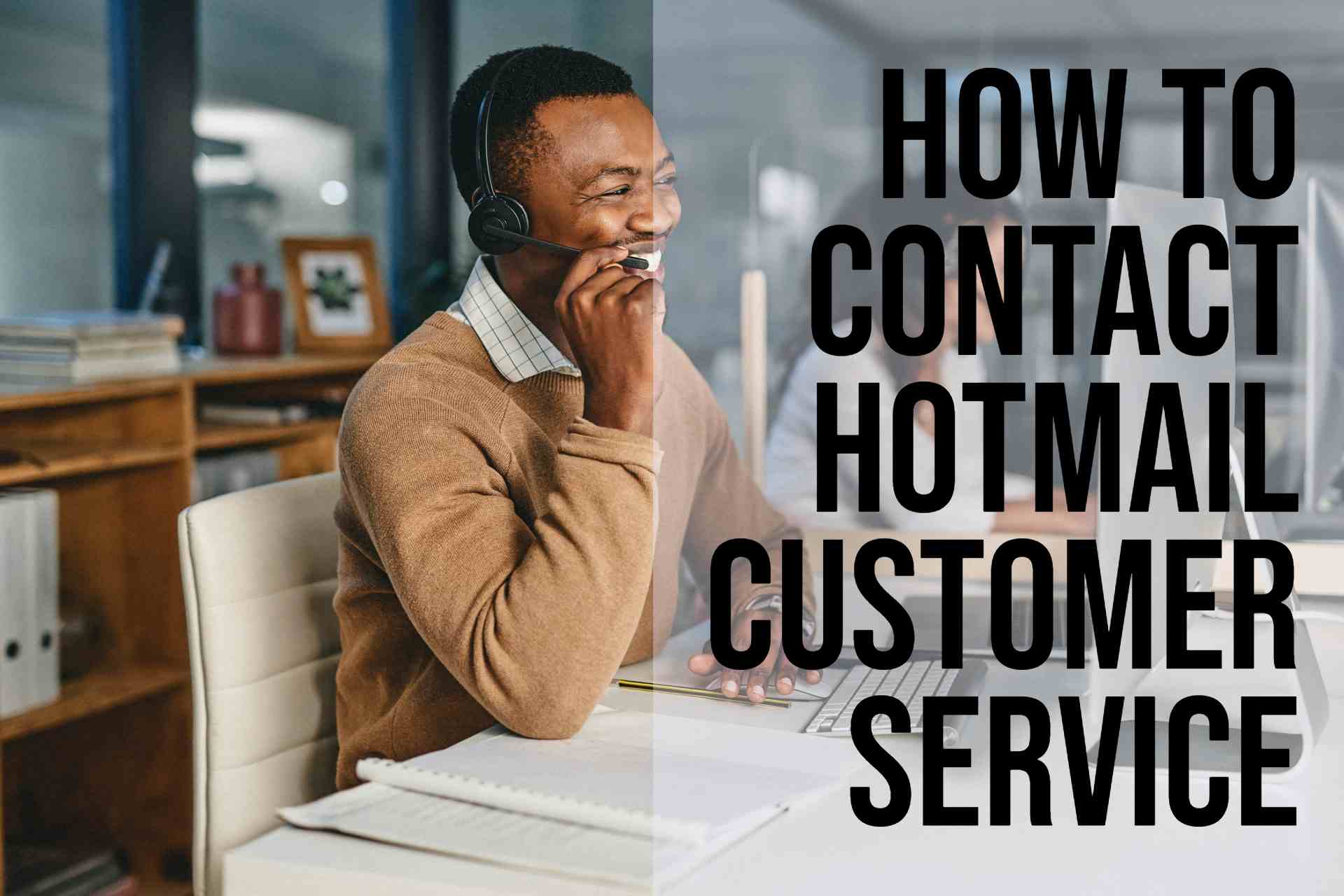Contact Hotmail Customer Service. Hotmail is also known as Outlook.com and it’s still one of the most popular email services in the world. It has a friendly user interface and many features. As a such, users can get stuck requiring assistance. The service provides users with various customer support channels.
How to Contact Hotmail Customer Service
- First users can go to this https://support.microsoft.com/en-us/contactus/ site.
- Then click on Get Help. This site then populates several articles with various FAQs on issues that a user can face. There is a list of issues, topics and options. They range from sign-in issues to security and privacy or technical support.
- Select your Issue: Choose the category that corresponds with the issue you are facing. It then further narrows down the issue by giving more specific options.
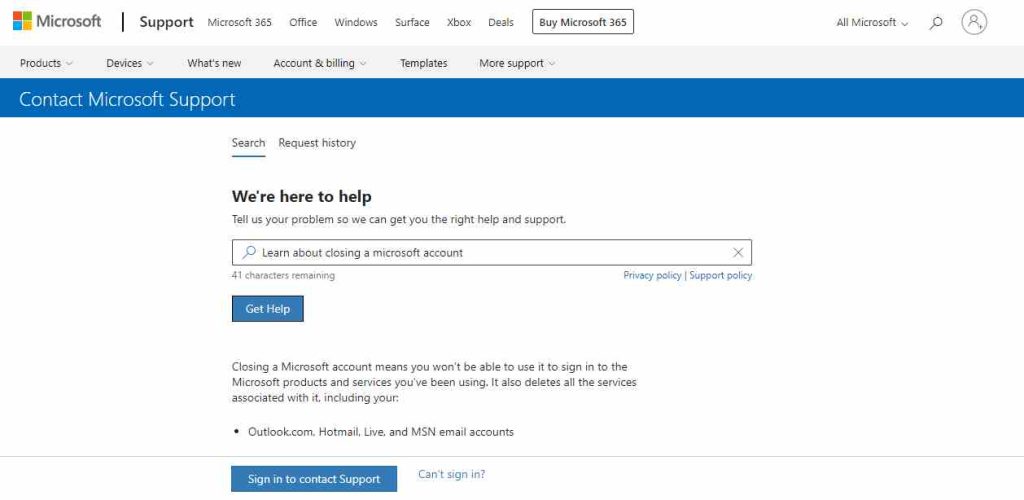
- Explore Support Articles: Browse through the support articles in these categories to see if any of them address your issue. Microsoft updates the support documentation regularly, so you may find a solution to your problem without needing to contact customer service directly.
- Contact Hotmail Support: If you can’t find a solution in the support articles or if your issue requires personalized assistance, proceed to contact Hotmail customer support. Search for the “Contact Us” or “Get Help” option on the support page and click on it.
- Choose Your Preferred Contact Method: You can contact Hotmail typically from the live chat option, email [email protected] and phone support ((800) 642-7676). This offers a more immediate method of assistance.
- Please note that to get this direct support, you need to follow the prompts on the website by filling in the contact form. You also need to wait for a response from the support team.
- Social Media: Currently almost all companies have a social media presence. You can contact Microsoft on Facebook, Instagram and X for assistance with any issue you may be facing.
Hi! Kim here!
ABOUT ME
Creative and versatile writer with over 10 years of experience in content creation, copywriting, and editorial roles. Adept at crafting compelling narratives, engaging audiences, and meeting tight deadlines. Proficient in SEO practices, social media strategy, and content management systems.
Senior Content Writer
The Login. & co, New York, NY
June 2018 – Present
Lead a team of writers to produce high-quality content for various clients, including blogs, articles, and social media posts.
Developed content strategies that increased website traffic by 40% over a year.
Collaborated with marketing teams to create engaging campaigns and promotional materials.
Wrote copy for advertising campaigns, product descriptions, and email newsletters.
Conducted market research to tailor content to target audiences.
Improved client engagement rates by 30% through effective copywriting techniques.
Skills
Writing & Editing: Creative writing, copywriting, content creation, proofreading, editorial processes.
Technical: SEO practices, content management systems (WordPress, Drupal), Microsoft Office Suite, Google Workspace.
Marketing: Social media strategy, digital marketing, email marketing.
Research: Market research, data analysis, trend identification.
Contact me: