How to Share App from Play Store. Google Play Store is the main platform for all forms of Android applications. Google vets all Android apps that are uploaded on this platform. That makes all applications safe and secure for users. That is, one can easily download apps from this platform.
Also, the Google Play store is versatile for all users. That is, once a customer opens an account here, they can download, subscribe as well as share apps across this platform.
How to Download Apps on Google Play Store?
If one is new to this app, they will find it pre-installed in most Android devices. That is, most new Android smartphones and tablets have Google Play Store installed. Steps to start using Google Play Store are as follows:
- One can open the app on their device.
- They will be asked to log in using their Google account.
- If the user already has a Google account he or she can use the same to log into Google Play Store.
- Once the account is set up one can start downloading apps or subscribing to them.

To know all the features of the Google Play Store one can go here: Android Apps on Google Play.
How to Share Apps with Others or with Other Accounts?
If you wish to share an app you find on the Google Play Store you can do so with the following steps:
- Open the app on your device.
- Look for the app or navigate to the same on the main screen.
- To share the app one needs to tap on the vertical dots found on the top right-hand corner.
- Here one will find a drop-down menu; this provides options to share the link of the app.
- Users can share the app via different social media platforms or copy the link to share it via email.
- It is also possible to share app files via Wi-Fi or Bluetooth.
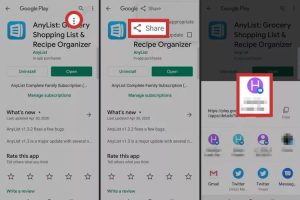
To send an app file one can visit the profile section in Google Play Store. Here one can find the sub-section called Manage Apps and Devices. Under Overview, one can find the option to share apps.
To send an app one can choose the recipient from the list of contacts that come up. In certain cases, an app might not be available for sharing. To know more, one can go here: Share & update apps with friends offline – Google Play Help.
Hi! Kim here!
ABOUT ME
Creative and versatile writer with over 10 years of experience in content creation, copywriting, and editorial roles. Adept at crafting compelling narratives, engaging audiences, and meeting tight deadlines. Proficient in SEO practices, social media strategy, and content management systems.
Senior Content Writer
The Login. & co, New York, NY
June 2018 – Present
Lead a team of writers to produce high-quality content for various clients, including blogs, articles, and social media posts.
Developed content strategies that increased website traffic by 40% over a year.
Collaborated with marketing teams to create engaging campaigns and promotional materials.
Wrote copy for advertising campaigns, product descriptions, and email newsletters.
Conducted market research to tailor content to target audiences.
Improved client engagement rates by 30% through effective copywriting techniques.
Skills
Writing & Editing: Creative writing, copywriting, content creation, proofreading, editorial processes.
Technical: SEO practices, content management systems (WordPress, Drupal), Microsoft Office Suite, Google Workspace.
Marketing: Social media strategy, digital marketing, email marketing.
Research: Market research, data analysis, trend identification.
Contact me:

