How to Install Play Store on Smart TV. You will be able to enjoy an unlimited amount of apps, games, and movies/videos by owning a Google Play store on your Smart TV. From the Play Store, you will have a fully-accessed library which you can never get on your television. This article will direct you on how to include the Google Play Store on your Smart TV.
Steps to Install Google Play Store on Your Smart TV
For installing Google Play Store on your Smart TV, you will have to go through the following steps.
- Press the menu button on your TV remote and navigate to Settings.
- Navigate to Access Security and Restrictions settings.
- Enable the option for installing apps from Unknown sources.
- Download the Google Play Store (Smart TV) APK on your PC from a reliable source.
- Transfer the APK file to a flash drive and insert the drive into your TV.
- Switch to the external storage tab on your TV.
- Open the APK file and follow the installation process.
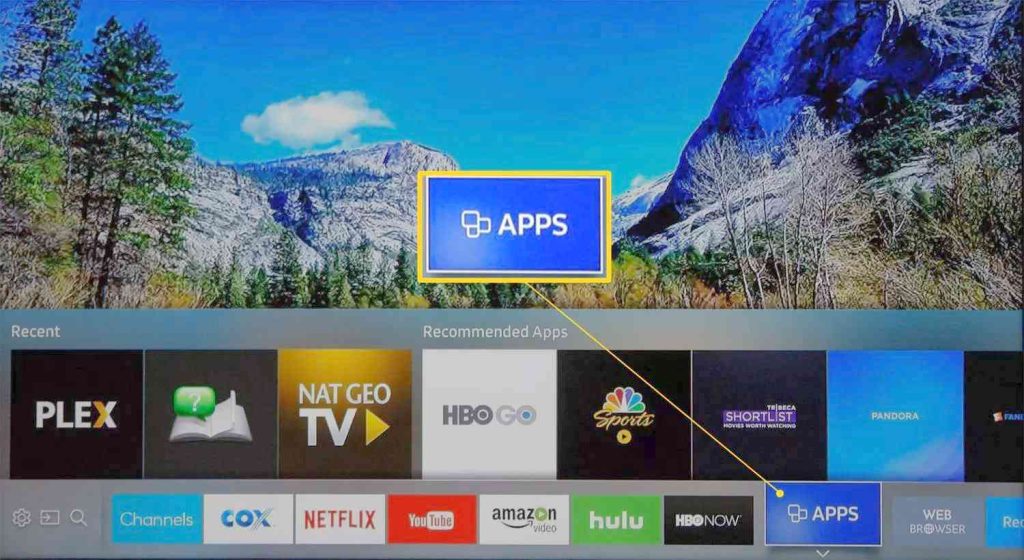
Requirements and Compatibility
- First of all, you should check the compatibility before you start the installation of Google Play Store on your Smart TV. Not all Smart TVs support the Play Store, so it is prudent to find out whether your TV works on an operating system of Android.
- To check if it’s compatible, go through the user manual or conduct a short online search by entering your TV’s model number to know if it’s supported by the Play Store.
- Along with compatibility, check that your Smart TV comes installed with the latest software updates. This includes any crucial firmware updates. You can do this by visiting the settings menu option on your TV and downloading any updates available.
Exploring Google Play Store on Your Smart TV
Once you have set up the Google Play Store on your Smart TV, you are all set to start using its features. The Play Store interface is similar to that of an Android phone or tablet. You can go through a list of apps and games that have been categorized, search for specific titles, and get recommendations that are suited to the way you watch. Also, you can easily manage the apps you have installed or the updates directly from the interface of Play Store.
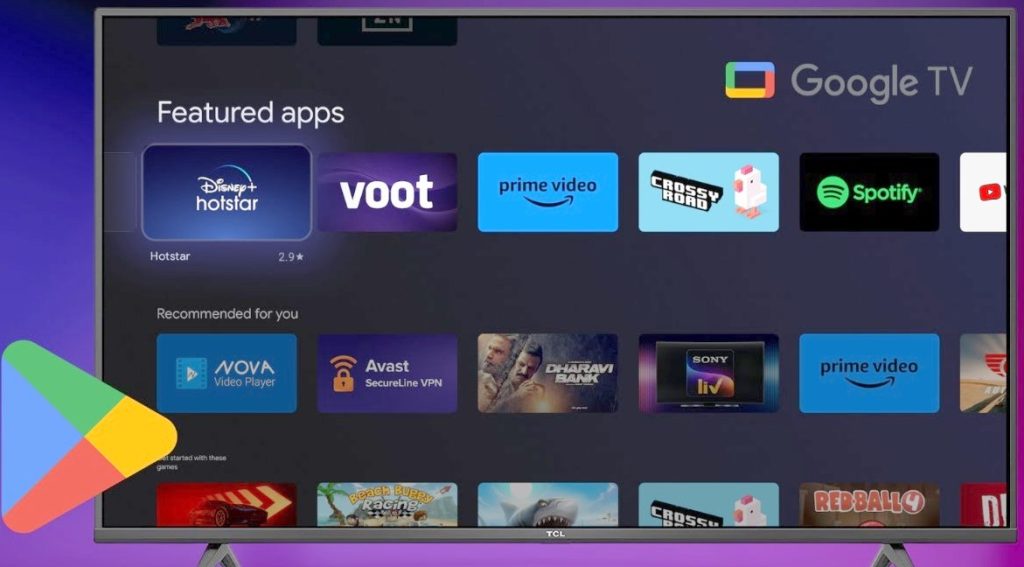
Benefits of Installing Google Play Store on Your Smart TV
- Installing the Google Play Store on your Smart TV offers multiple advantages. Initially, it expands your access to a diverse array of apps and games not pre-installed on your device, enabling exploration of new content and utilization possibilities for your Smart TV.
- Installing apps made specifically for Smart TVs leading to a better user experience.
- Last but not least, access to the Play Store will allow direct downloading and viewing of movies and TV shows on your Smart TV, so there is no need for extra devices.
Hi! Kim here!
ABOUT ME
Creative and versatile writer with over 10 years of experience in content creation, copywriting, and editorial roles. Adept at crafting compelling narratives, engaging audiences, and meeting tight deadlines. Proficient in SEO practices, social media strategy, and content management systems.
Senior Content Writer
The Login. & co, New York, NY
June 2018 – Present
Lead a team of writers to produce high-quality content for various clients, including blogs, articles, and social media posts.
Developed content strategies that increased website traffic by 40% over a year.
Collaborated with marketing teams to create engaging campaigns and promotional materials.
Wrote copy for advertising campaigns, product descriptions, and email newsletters.
Conducted market research to tailor content to target audiences.
Improved client engagement rates by 30% through effective copywriting techniques.
Skills
Writing & Editing: Creative writing, copywriting, content creation, proofreading, editorial processes.
Technical: SEO practices, content management systems (WordPress, Drupal), Microsoft Office Suite, Google Workspace.
Marketing: Social media strategy, digital marketing, email marketing.
Research: Market research, data analysis, trend identification.
Contact me:

